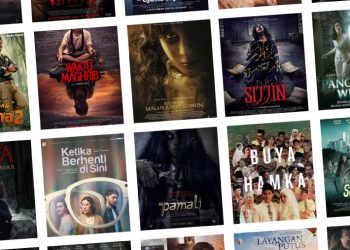How can I delete my TikTok Shop?
Before proceeding, please understand what happens if you close your account.
When you submit a request to permanently close your TikTok Shop seller account, all products in your shop will be deactivated and customers won’t see them. And you will not be able to list new products.
Once your account is closed, it and any sub-accounts will no longer be accessible by you, which means you will no longer have access to the products and services associated with your closed account and can no longer carry out any business activities on the platform, including any data, related affiliates, creator videos, functions such as “chat” or “Promotions”, etc. linked to your account. The official/marketing account will unbind automatically. Users on TikTok will no longer be able to search or discover your products on TikTok Shop. If you have any inventory stored in a warehouse provided by Fulfilled by TikTok, then you may need to retrieve or dispose of that inventory before closing your account. Once your account is closed, you can no longer reactivate or recover your closed shop account.
If you still wish to proceed, go to “My account>Account Settings>Close Shop Account” and follow the outlined steps:
Please confirm that the basic shop information on the page is correct. This includes business type, shop name, shop region, company name and phone number/email.
Add your reasons for closing the shop and select whether you want to participate in interviews or surveys to express your suggestions and opinions.
Then, click “Next”.
To close your TikTok Shop seller account, the following criteria must be met:
Announce your shop closure to the public. After turning the announcement on, your Shop page will show the public the duration of the 30-day period remaining.
All shop products will be deactivated.
All orders have been processed or closed, and no orders have been placed in the past 90 days.
All payments have been settled.
All commission fees have been paid.
There are no current violation tickets involving frozen payments.
Once all these fields are marked “Finished,” you can click “Next” and proceed to the following step.
Review and policy carefully. After clicking “Next”, you must confirm again in the pop-up window. After confirming, the shop closure application can not be canceled or undone.
Account closure is now completed!
You no longer have access to the products and services associated with your closed account. The official/marketing account will unbind automatically. This also affects related affiliates and ad services linked to your account.
View Close My Account for more information.