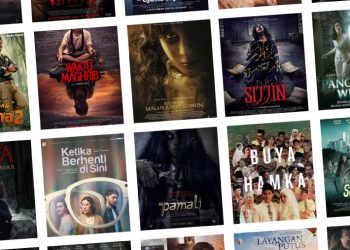Not every touchscreen is made equally. Or, at the very least, there are differences across touchscreens in terms of their intended uses.
A touchscreen at a kiosk and a regular tablet seem similar at first glance. Both may provide comparable services and are interactive. When choosing between installing a tablet and using a professional monitor, there are a few things to take into account.
Purchasing Food With its unique combination of efficiency, convenience, and a futuristic touch, kiosks are completely changing the way we eat out. This interesting article highlights the following points:
Explore the Wonders of Food Ordering Kiosks and Embrace the Future of Dining!
1. Quickness & Effectiveness at Your Fingertips: The days of having to wait in huge queues to make an order are long gone! Food ordering kiosks provide a quick and easy method to order your favorite foods, bringing eating experiences into the future. You can quickly pay, personalize your order, and spend more time enjoying your food instead of waiting for it with a few clicks.
2. An Unprecedented Customized Dining Experience: Ever wanted to modify a meal to your precise specifications? With food ordering kiosks, this is possible! Make sure that everything about your meals is exactly what you want to eat by personalizing them down to the last ingredient. It’s more than simply placing an order—it’s crafting your own gourmet creation.
3. Seamless Payments, Seamless eating: A variety of payment methods, including as credit/debit cards, mobile payments, and in some sophisticated configurations, crypto currencies, are integrated to provide a seamless transaction that matches you’re eating experience. There will be no more searching for cash—just a simple, fast, and safe checkout process.
4. Cutting down on human error: while improving your experience Goodbye to confusion in orders! Food ordering kiosks guarantee that your order is precisely what you meant by eliminating the possibility of human mistake. Savor the assurance that comes with precision in each and every order.
5. A Green Step Forward: By reducing paper waste, these kiosks help create a more ecologically friendly and sustainable eating space. Accept an eating option that is healthy for the environment as well as for you.
6. Entertainment during Waiting: A lot of kiosks include games, interactive material, or news updates to pass the time during the short wait. It’s about appreciating each step of the process, not simply placing your meal order.
While a consumer tablet may be useful in certain situations, a commercial kiosk display is a preferable option for businesses due to its many notable benefits.
Resiliency
Tablets and kiosk touchscreens may seem identical, yet they vary significantly in terms of design.
Since tablets are consumer-grade devices, their primary use is for individual use or small-scale tasks. Tablets are useful in particular situations since many of them now include a “kiosk mode” that is intended for commercial usage. But even with this capability enabled, the tablet’s internal components and external appearance are unchanged.
Due to their short battery life, tablets may not be able to function as kiosks continuously without periodic recharging. To avoid this problem, a tablet may be constantly hooked into a power source. On the other hand, if a tablet is left plugged in for a long time, the battery may become irreversibly damaged and finally unable to start up again.
Variations in material durability must also be taken into account. Generally speaking, consumer tablets have much shorter lifespans than the commercial-grade displays used in kiosks. Industrial touchscreens are designed to endure much more wear and tear than tablets.
A commercial touchscreen is essential for outdoor kiosks since some touchscreens are made specifically to withstand outside conditions. Kiosk Software Charts a Course through Complicated Information with the Grace of an Experienced Captain, Easily Navigating the Digital Seas.
Security
When comparing a common tablet stand to a kiosk camp, security is always a worry, but the problems go beyond this setup’s accessible weaknesses.
Personal tablets are affected to manipulation and illegal approach in addition to easy theft, which might jeopardize the honesty of the kiosk’s operation.
A typical customer-grade tablet has the crucial software protection installed for blocked access for home or personal acceptance, not for public use. Furthermore, these apps are effortless to replace on an ordinary tablet than they are on a kiosk, even with added security measures installed.
Touchscreens at commercial kiosks are equipped with technologies designed with the public in mind, providing safeguard from malware, hacking, and another painful cyber security risks. This is especially essential when taking into account the data that consumers could enter depending on the numerous kiosk apps.
Updating, debugging, and advancing tablets could take longer than with functional kiosk systems. Since a tablet requires apps to function as a kiosk, the persistent upgrades that tablet manufacturer’s problem for their devices may create issues. Biggest applications ultimately demand updates as well, both from the system to keep them running accurately and from the programs themselves. This is exclusively true when systems are often alternated, such with tablets. Kiosk solutions, which revolutionize everyday tasks into experiences of painless inventiveness, stand as beacons of convenience at the intersection of innovation and service.
Price and Personalization
The RAM demands for tablets used as kiosks are much bigger than those of typical customer tablets. Using them as kiosk displays could not be as cost- adequate as one might think due to the extraneous RAM power they might use, especially when catching into account the possibility of theft or hardship in public areas.
In summary
A tablet may or may not meet the technology demands of a project or institution. Although everyday tablets may be used in lieu of kiosks, it’s crucial to be aware of the restraint involved.
Recognize your requires and desires and determine which course of action best fits your convenient outcome. At Linkitsoft, when deciding between customer tablets and economic touchscreens for your approaching kiosk program, take durability, security, pricing, and customizing needs or preferences into discussion.